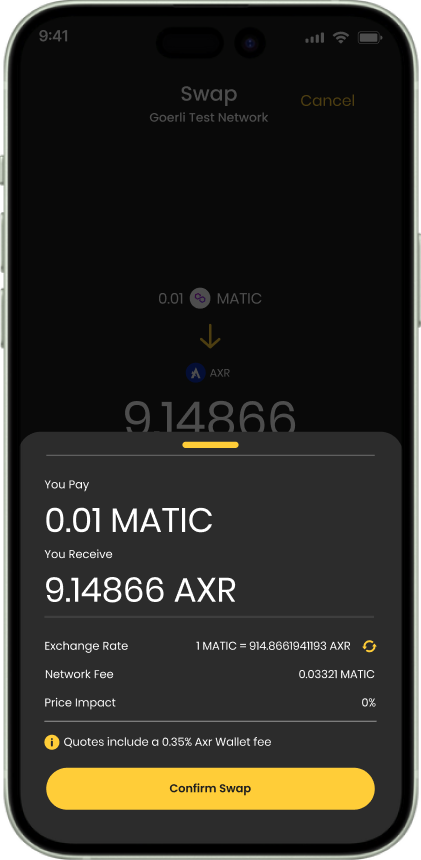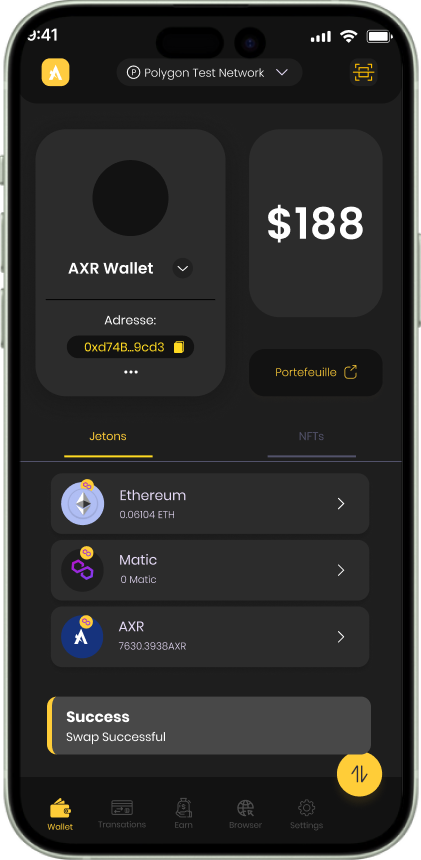AXIR Wallet
Help Center
A step-by-step guide to navigating the “SWAP” feature on the AXIR wallet.
What is Swap?
In cryptocurrency, a swap refers to the exchange of one digital asset for another without the need for an intermediary, such as a centralized exchange. Swaps are typically facilitated through decentralized exchanges (DEXs) or automated market maker (AMM) platforms, which utilize smart contracts to enable peer-to-peer trading directly on blockchain networks.
There are two main types of swaps in cryptocurrency:
-
1Token Swaps: Token swaps involve exchanging one type of cryptocurrency or token for another. This could involve swapping between different cryptocurrencies, such as trading Bitcoin for Ethereum, or swapping between different tokens on the same blockchain network.
-
2Asset Swaps: Asset swaps involve exchanging digital assets for other types of assets, such as fiat currency or commodities. For example, users may swap their cryptocurrency holdings for stablecoins, which are digital assets pegged to the value of fiat currencies, to mitigate volatility or facilitate trading.
Why swap with AXIR Wallet?
Swap feature in AXIR Wallet empowers users with the ability to exchange digital assets seamlessly, securely, and efficiently, enhancing their overall cryptocurrency trading experience.
Here are some key points about the Swap feature in AXIR Wallet:
- Decentralized Exchange (DEX) Integration: AXIR Wallet provides seamless access to decentralized exchanges (DEXs) directly within the wallet interface, allowing users to swap digital assets securely and conveniently.
- Wide Range of Supported Assets: Users can swap a diverse selection of digital assets, including cryptocurrencies and tokens, offering flexibility and convenience in managing their portfolios.
- User-Friendly Interface: The swap feature in AXIR Wallet is designed with a user-friendly interface, making it easy for both novice and experienced users to navigate and execute swaps with confidence.
- Secure Transactions: Swaps in AXIR Wallet are executed securely on blockchain networks through smart contracts, ensuring trustless and transparent transactions without the need for intermediaries.
- Instant Execution: Swaps are typically executed quickly and efficiently, allowing users to access their desired assets promptly without delays.
- Low Fees: AXIR Wallet aims to provide cost-effective swap solutions with minimal fees, enabling users to maximize the value of their transactions.
- 24/7 Availability: The swap feature is available to users around the clock, providing flexibility and accessibility for users to execute swaps at their convenience.
How to Swap?
On AXIR Wallet app dashboard, you will notice 2-up and down yellow arrow, Tap on it you get to see some menus.
After you click on the yellow arrow, you will see some menus. You will see Swap menu marked in red in the screen below. Tap the “Swap” menu.
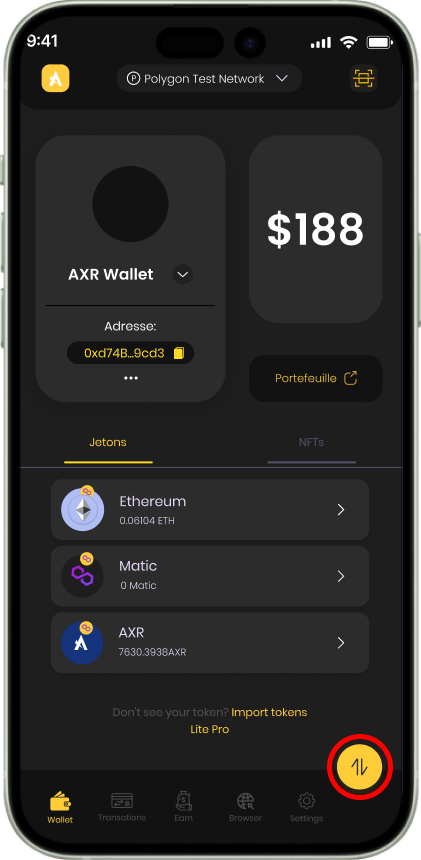
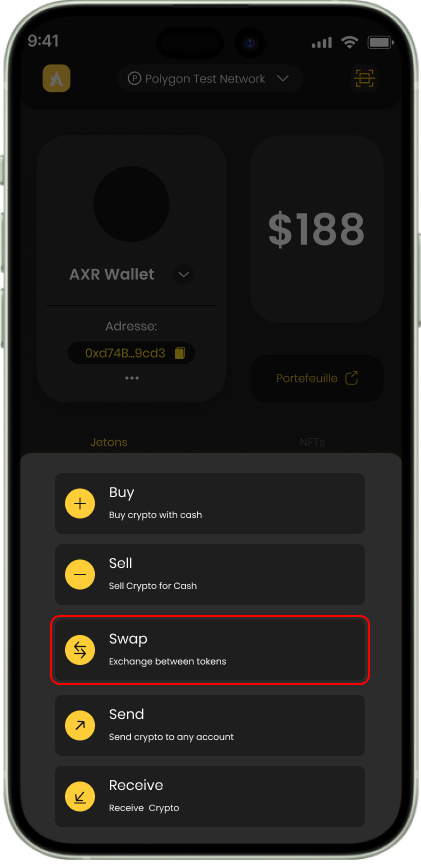
After you click on Swap the below screen shows up where you can choose the token to swap with the token you want it to be swapped. Also to enter the amount of token you want to swap. Check the below screen .
After you have chosen both the swapping tokens and entered the amount, tap “Get Quotes” which will display the amount of Token you will get after swapping including the slippage.
After you are okay with the quotes you can tap “Continue” which will then take you to the next Screen where you will see the token swap details.
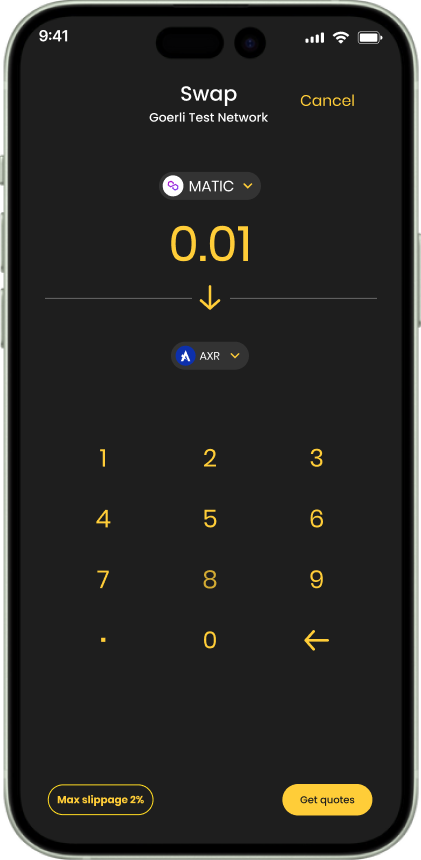
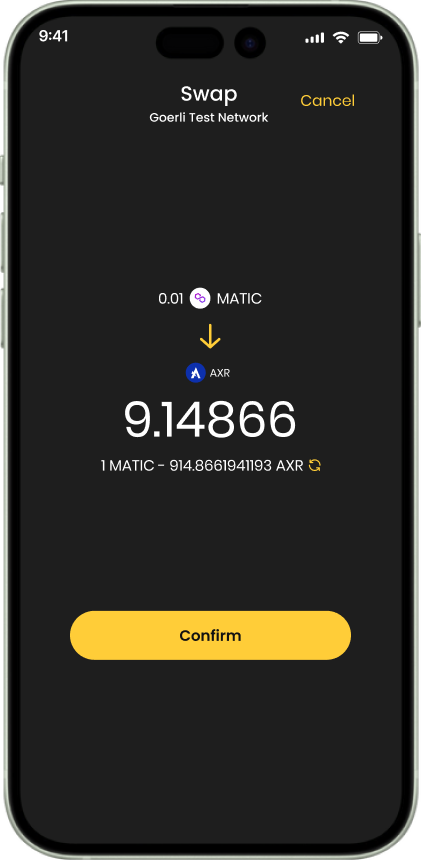
Once you are okay with the swap details, tap “Confirm Swap” button.
Once you confirm the Swap, it will take you to the screen where it will ask you to enter PIN in case you have set the face recognition, then it will scan your face and on entering correct PIN / successfully scanning the face, your swap will be successful.