AXIR Wallet
Help Center
Everything you need to start using AXIR Wallet
What is an AXIR Wallet?
How can I create a wallet with AXIR Wallet?
After you have downloaded and installed AXIR Wallet, open the app. You will see something like this.
Open AXIR Wallet App & Tap on “Get started” and then Tap on “Create a new wallet” button.

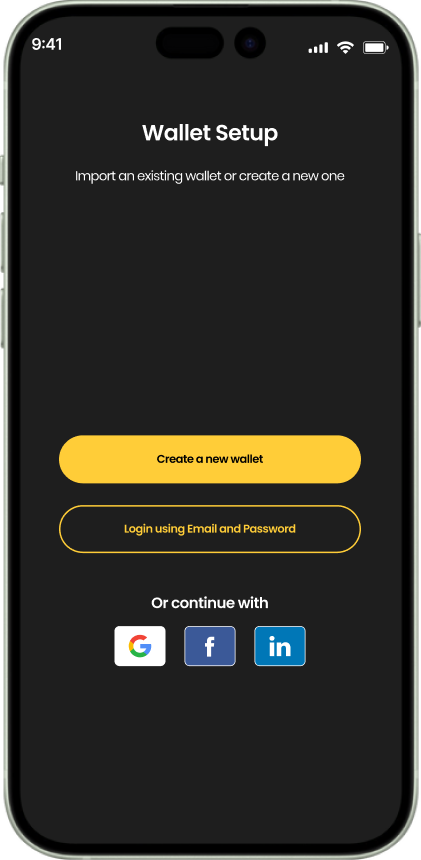
Enter the required details like your desired Username, Email, Phone, Referral code[in case you have], New Password and Confirm password. After you have entered all correct data, hit “Register”.
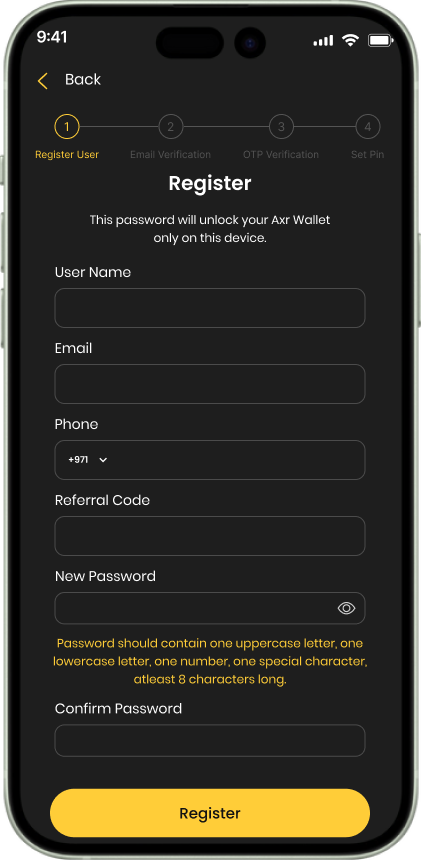
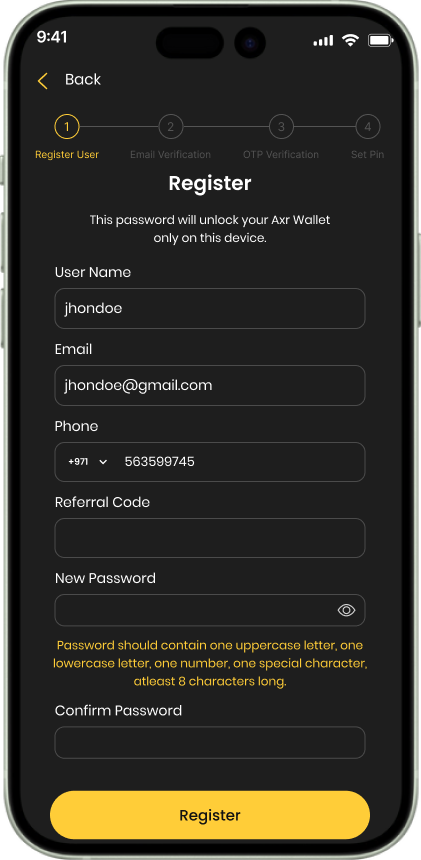
Enter the OTP received and Tap “Verify” button.
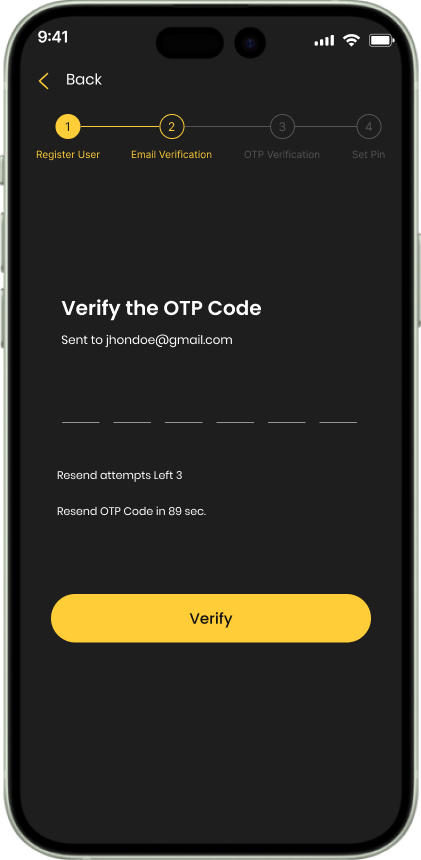
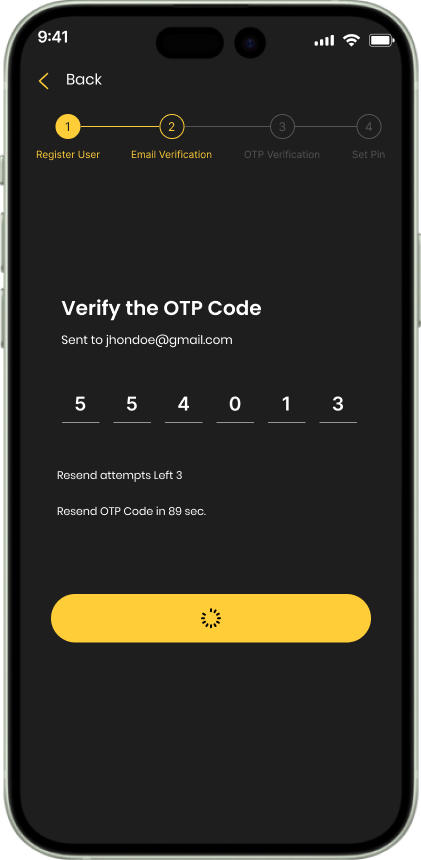
Enter the OTP received over phone and Tap “Verify”
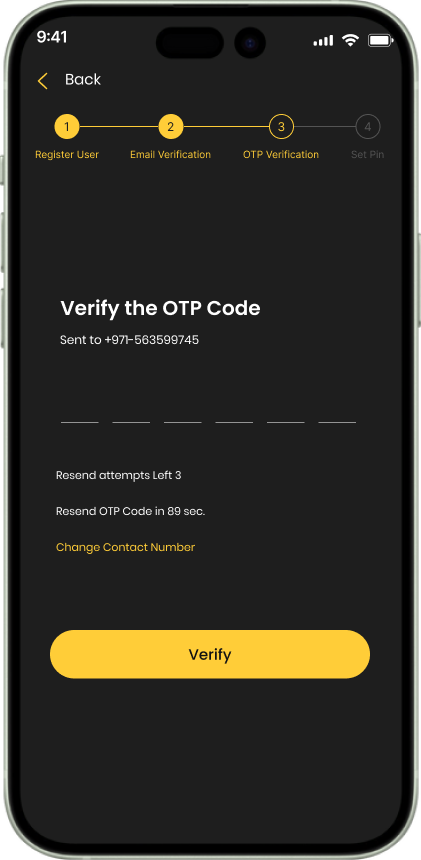
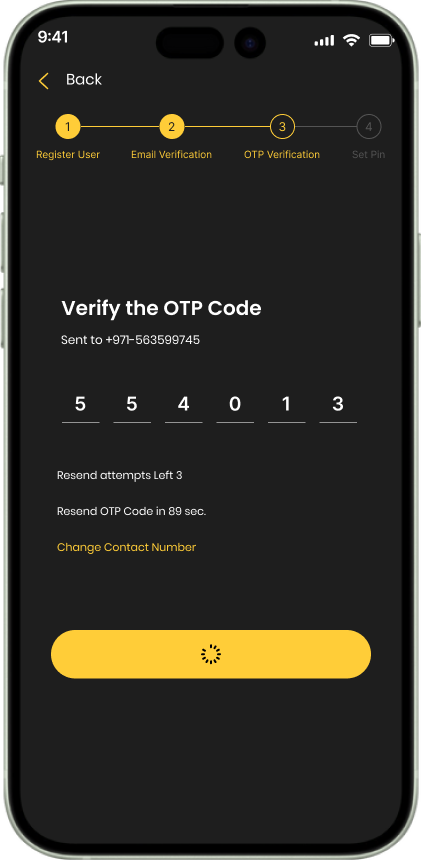
The next screen will be to set the PIN. You have to be very cautious while entering your PIN because you will be asked to enter PIN each time you log in to your wallet.
Set Your Security PIN
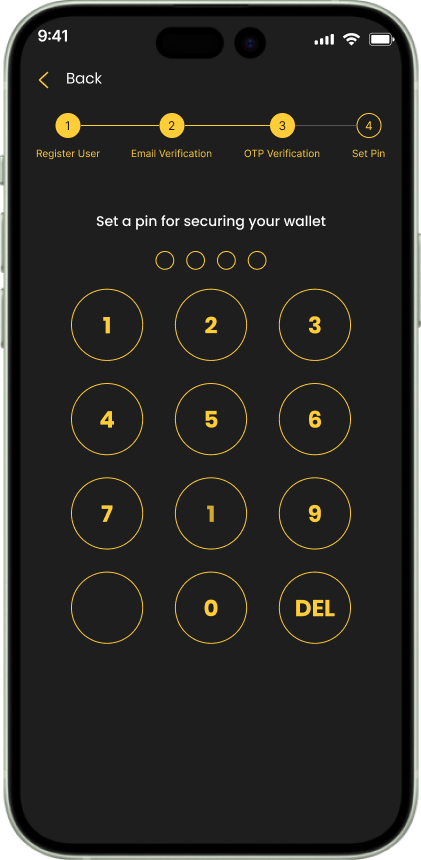
Confirm Your Security PIN
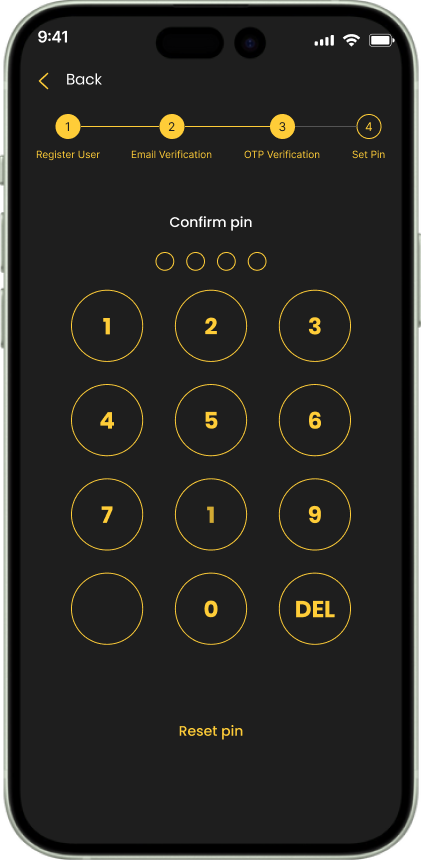
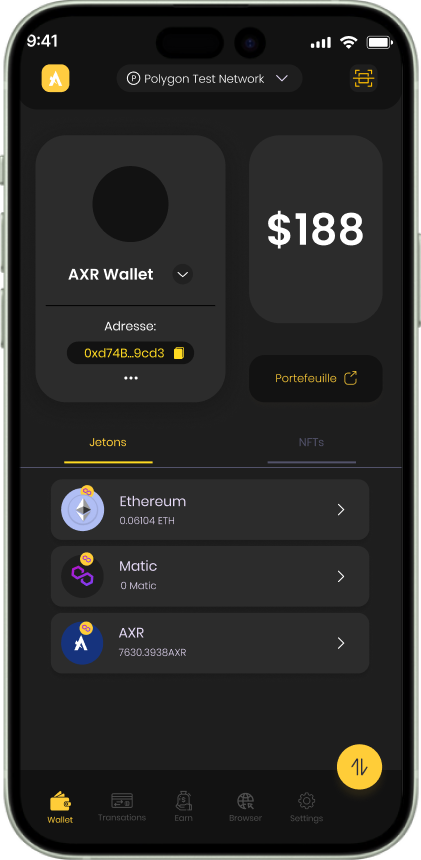
You have successfully created your wallet now and you are all set to Trade!!! Happy Trading
Why choose AXIR Wallet?
AXIR Wallet offers a host of advantages over traditional crypto wallets:
-
1Enhanced Security: Our platform employs advanced security measures, including multiple sign-in methods and Shamir's Secret Sharing algorithm, which divides your private key into multiple shares for added protection.
-
2User-Friendly Interface: Enjoy a seamless experience with our intuitive interface, designed for easy navigation. Whether you're new to crypto or an experienced trader, AXIR Wallet caters to all levels of expertise.
-
3Optimized Fees: Say goodbye to high gas fees. AXIR Wallet allows you to pay gas fees in USDT (Stablecoin) or even conduct gasless transactions. Plus, you can consolidate multiple transactions into one, maximizing cost-efficiency.
-
4AXR Tokens: Introducing AXR tokens, our very own ERC20 tokens. As a welcome gesture, users receive AXR tokens upon registration, adding value to your AXIR Wallet experience.

