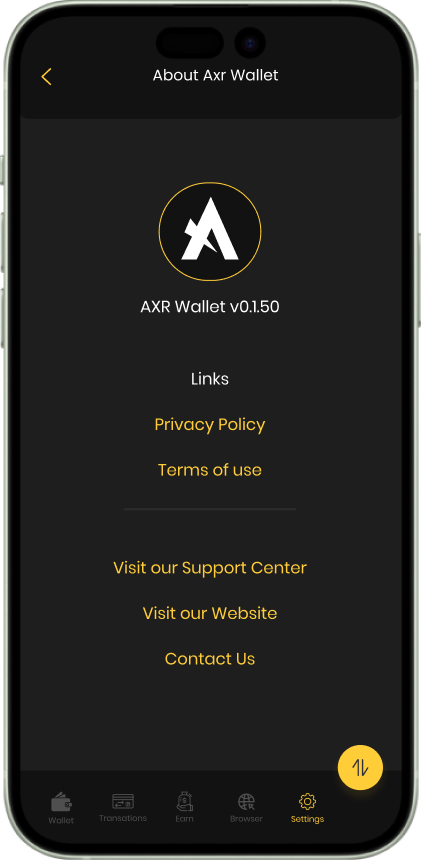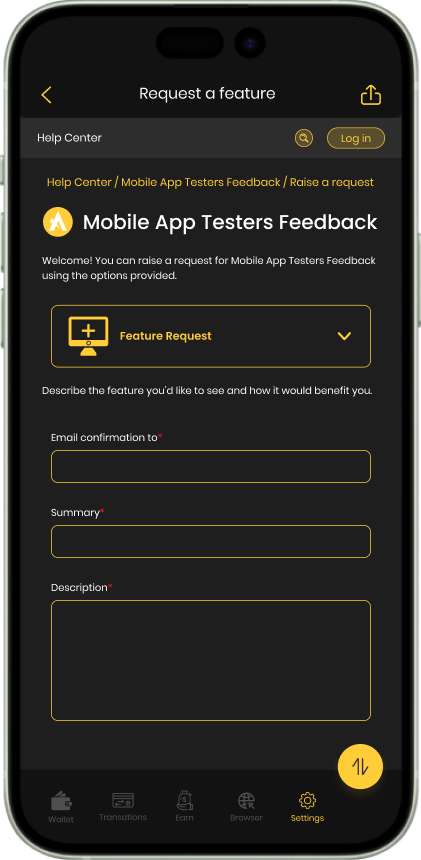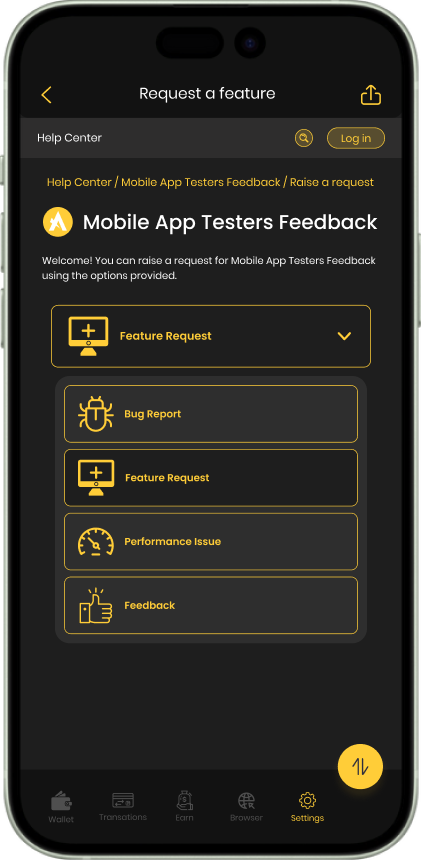AXIR Wallet
Help Center
Settings
Welcome to the Settings section of our mobile app, your gateway to customizing your AXIR Wallet experience. From managing your profile to exploring advanced features, here’s what you can do:
Profile: Update your personal information and preferences with ease.
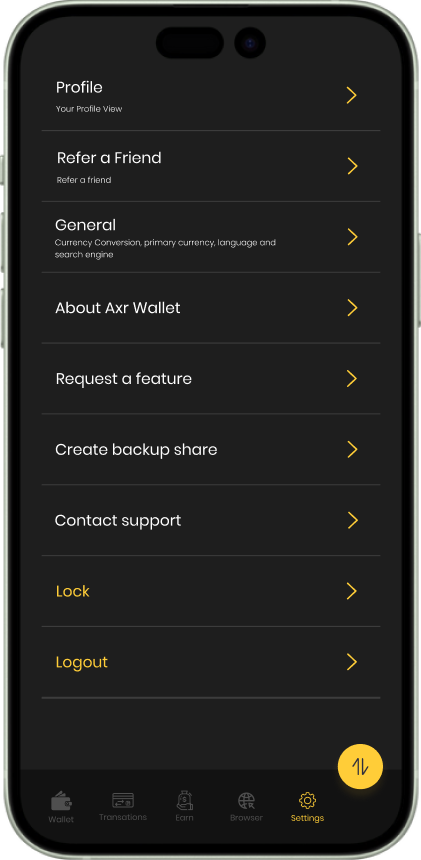
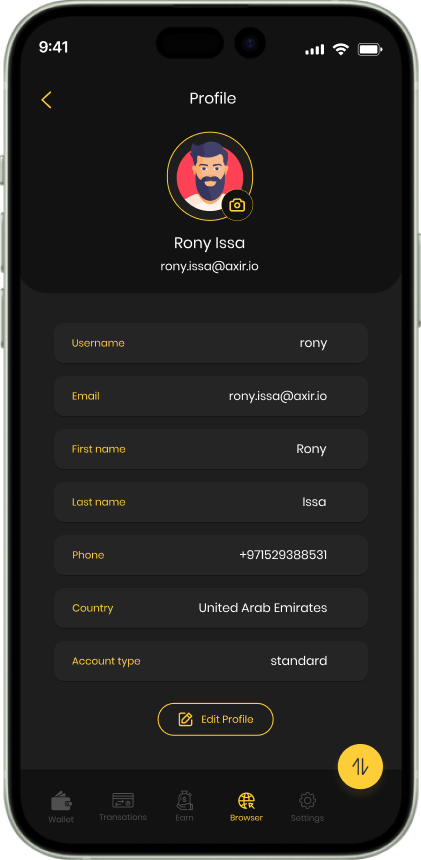
Refer a Friend: Share the love and earn rewards by referring friends to AXIR Wallet. You can simply copy the Referral code and ask your friend or family to register with AXIR Wallet and enter your code for Referral Code field. OR you can directly share the referral code by hitting Share button as shown in the screen below.
Change Password: Keep your account secure with regular password updates. Below screen will ask you to enter your New Password and Confirm Password. When these two will match, your password will be changed successfully.
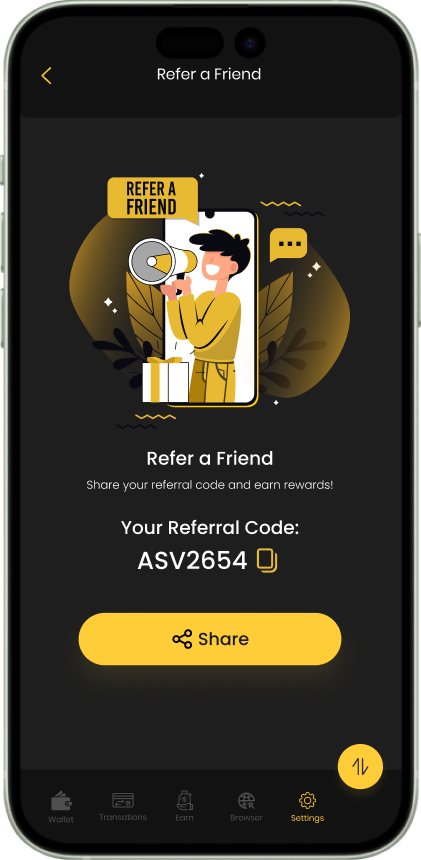
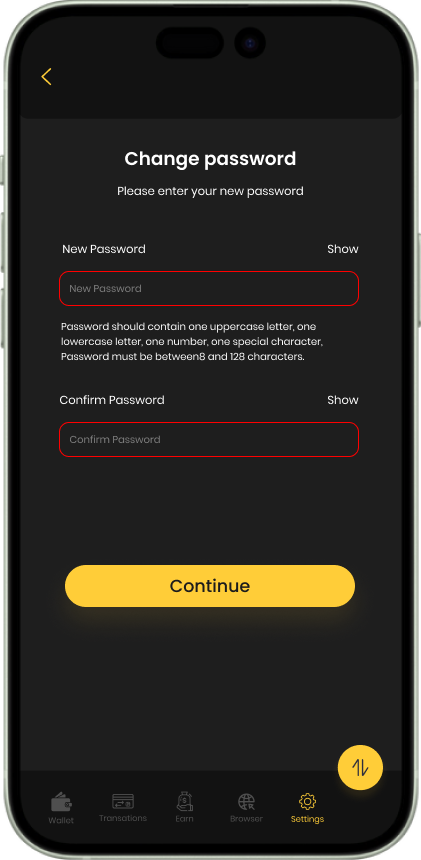
General:
Welcome to the General section of our mobile app, where you can fine-tune your AXIR Wallet experience to suit your preferences. Here’s a closer look at what you can do:
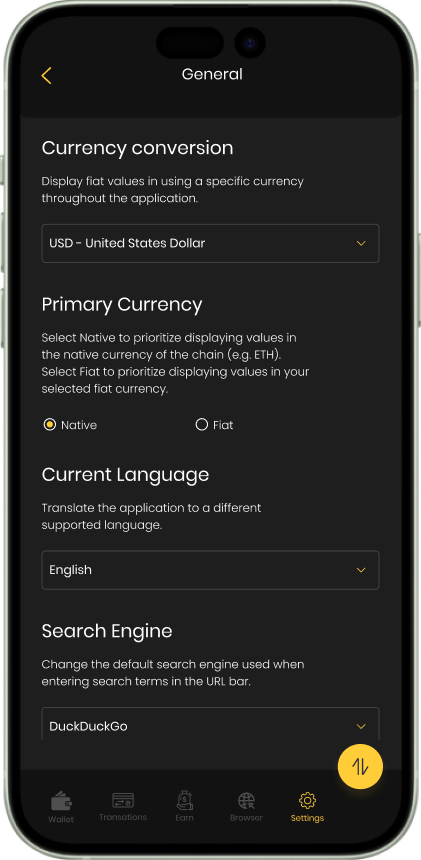
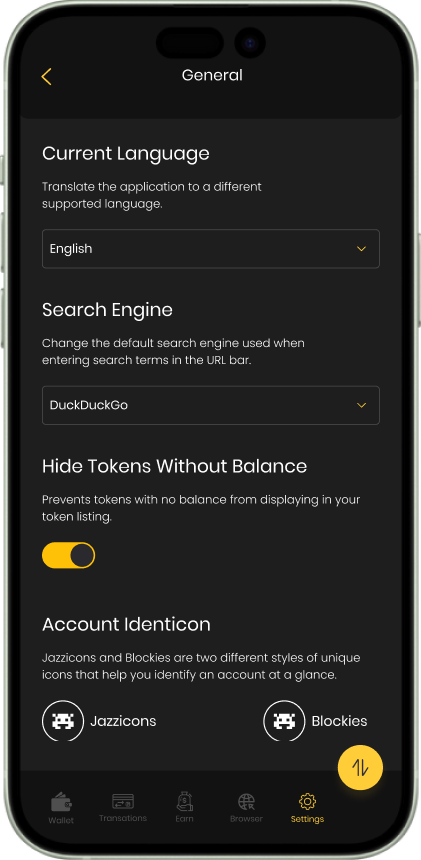
- Currency Conversion: Customize how you view and transact in different currencies. Choose your preferred currency for displaying balances and conducting transactions, making it easier to manage your assets.
- Primary Currency: Set your primary currency for tracking your portfolio and transactions. Whether you prefer USD, EUR, or another currency, you can easily switch to your preferred currency for a clearer understanding of your financial status.
- Current Language: Personalize your AXIR Wallet experience by selecting your preferred language. Choose from a variety of languages to navigate the app with ease and clarity.
- Search Engine: Enhance your user experience with a customizable search engine. Find specific assets, transactions, or features within the app quickly and efficiently, saving you time and effort.
- Hide Tokens without Balance: Declutter your wallet by hiding tokens that have a zero balance. Keep your portfolio organized and focused on the assets that matter most to you.
- Account Identification: Customize your account identification settings to enhance security and privacy. Choose how your account is identified within the app, whether by username, email, or another identifier.
With the General settings in AXIR Wallet, you have the power to tailor your app experience to your unique preferences, ensuring a seamless and personalized user journey.
About Axir Wallet: Learn more about our platform and its mission.
Request a Feature: Have a suggestion? Let us know how we can improve your AXIR Wallet experience.
Additionally if you click on drop down you can do multiple requests like Bug Report, Performance Issue, Feedback etc.