AXIR Wallet
Help Center
Explore instructional guides and insights to elevate your AXIR Wallet journey.
How to Receive Assets?
AXIR Wallet, your gateway to seamlessly receiving assets in the cryptocurrency world. With our user-friendly platform, you can effortlessly manage and access your digital assets with ease and security.
Importance of Receiving Assets in the Crypto World: In the dynamic landscape of cryptocurrency, the ability to receive assets is crucial for several reasons:
-
1Transactions: Receiving assets enables individuals and businesses to engage in transactions within the cryptocurrency ecosystem. Whether it's receiving payments for goods and services or participating in decentralized finance (DeFi) protocols, the ability to receive assets facilitates economic activities.
-
2Investment Opportunities: Receiving assets opens up investment opportunities in various cryptocurrencies, tokens, and digital assets. By receiving assets, individuals can diversify their investment portfolios and capitalize on potential growth opportunities in the crypto market.
-
3Decentralization: Cryptocurrency promotes decentralization by allowing individuals to control their financial assets without reliance on intermediaries such as banks or financial institutions. Receiving assets directly into your own wallet empowers you with full control and ownership over your funds, aligning with the principles of decentralization.
-
4Accessibility: Cryptocurrency enables borderless transactions, allowing individuals worldwide to send and receive assets across geographical boundaries. By receiving assets in cryptocurrency, users can access financial services and participate in the global economy, regardless of their location or background.
To receive fund you need to log-in to your wallet using your valid credentials. Once logged in, on the dashboard go to the AXR token, and here you can see “Receive” button.
Alternatively, you can also click on the two up and down yellow arrows as shown below.
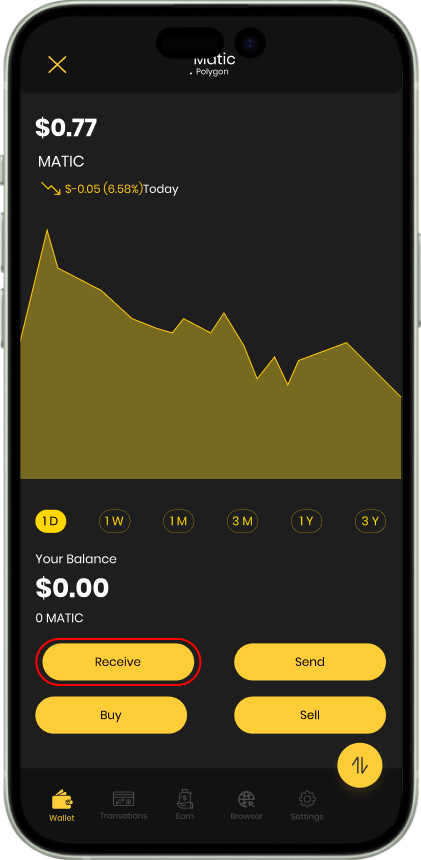
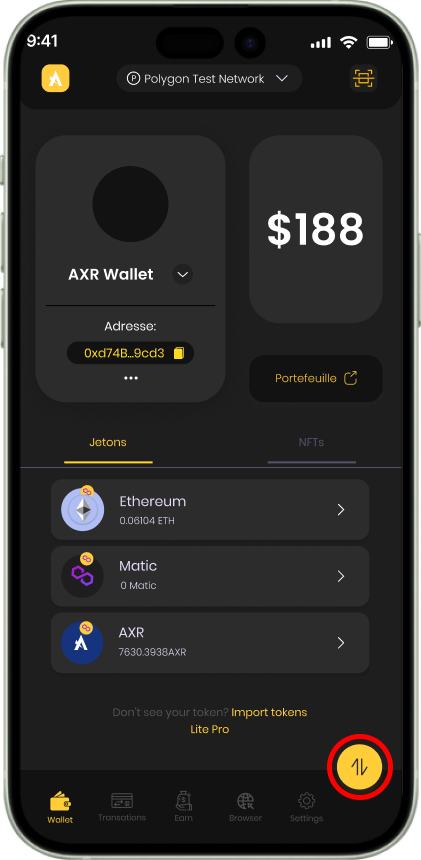
When you have located the “Receive” button, now click on it, you will be immediately taken to the screen shown below.
Here if you want to receive the token directly on your public wallet address, you can copy your address here as shown in the screen below.
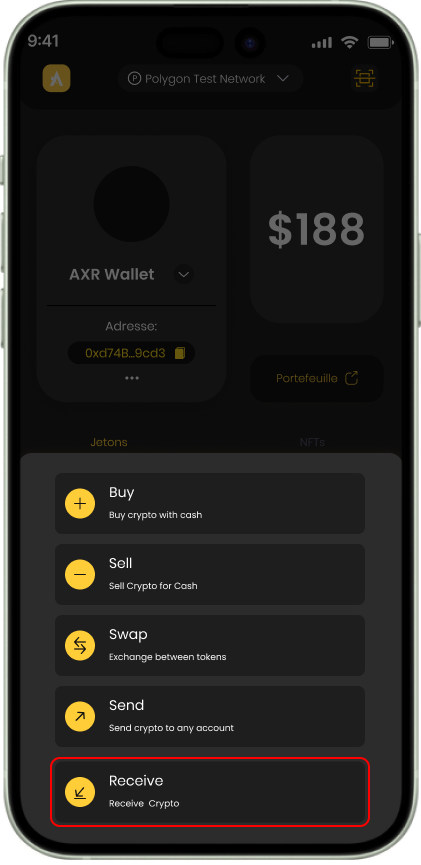
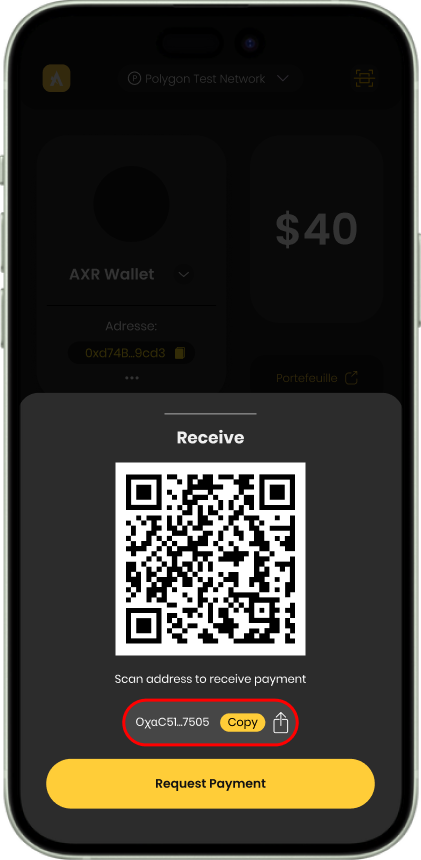
Or else you can scan your QR Code as well and can send to your sender for sending the tokens. Check the screen below for the same.
In case you want to request some specific payment, then tap the “Request Payment” button as shown in the screen below.
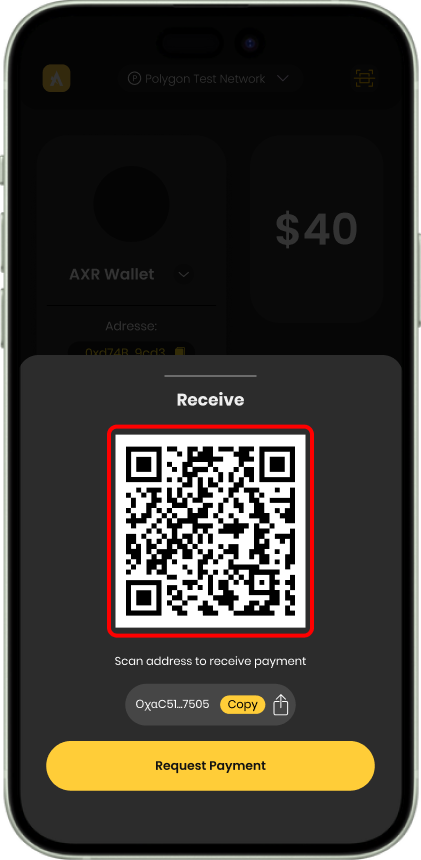
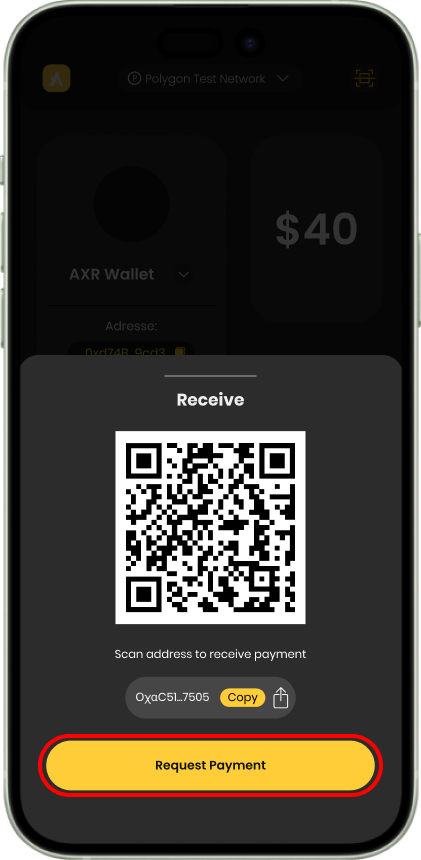
Request Payment button facilitates you to enter the amount of token you need and then you can send the request for the same token amount.
When you click on the “Request Payment” button, it will take you to this below screen where you will be asked to enter the amount you wish to receive.
Enter the amount you want to make a request.
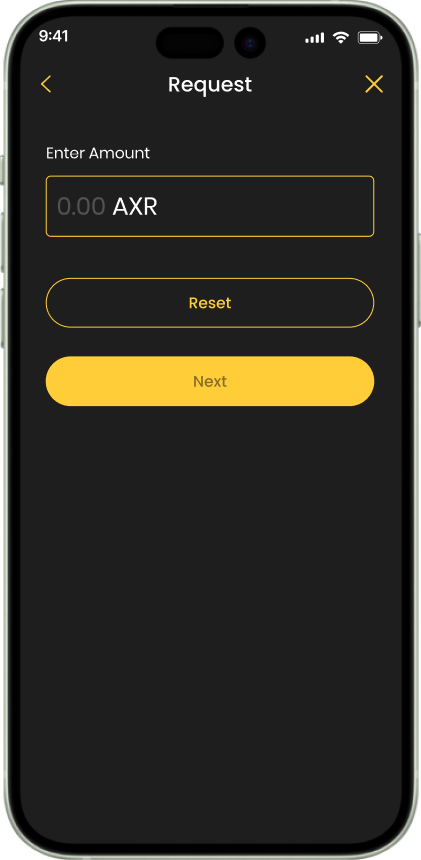
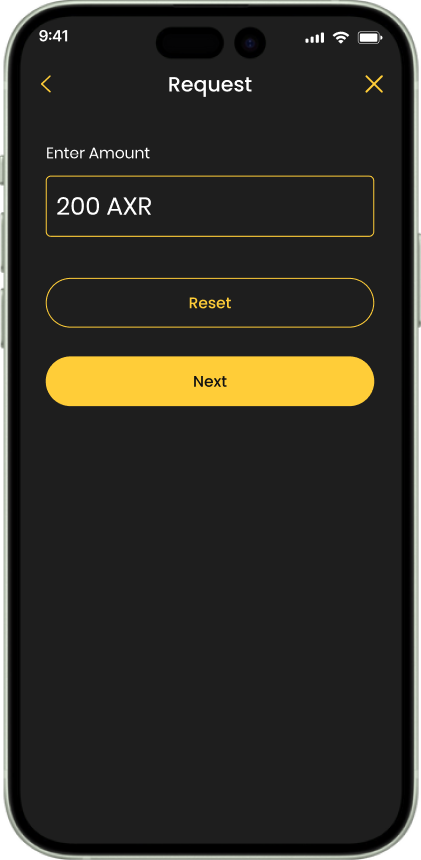
After you have entered the required amount in the “Enter Amount” field, tap “Next” button below.
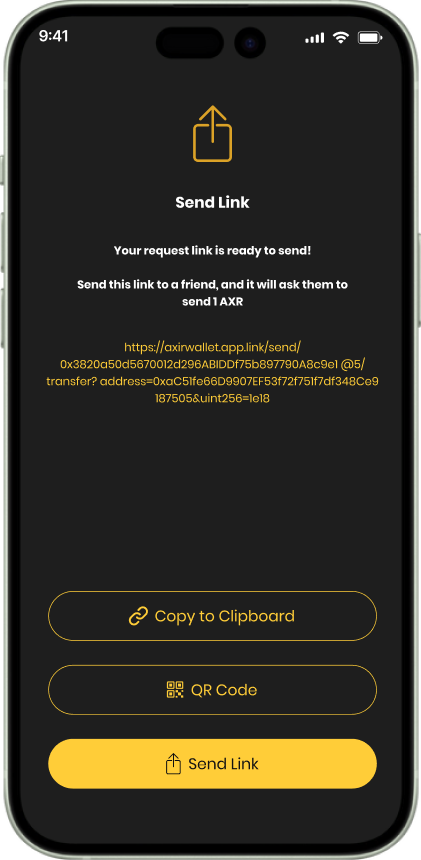
In the above screen, you will see you can send your request in 3- ways.
First as marked is you can copy the request link to your clipboard and directly share this link with any of your friends or sender who can send you the AXR or any desired tokens.
Second is to Scan the QR code again here and send the QR code to the sender and when sender scans your QR code, sender will be directly taken to their Send screens with the requested amount pre-filled in the amount field.
And the third way is to tap on the “Send Link” button which will open the apps through which you can send the Request link to your contacts.
AXIR Wallet streamlines complex transactions, ensuring users can navigate the platform comfortably and seamlessly.

